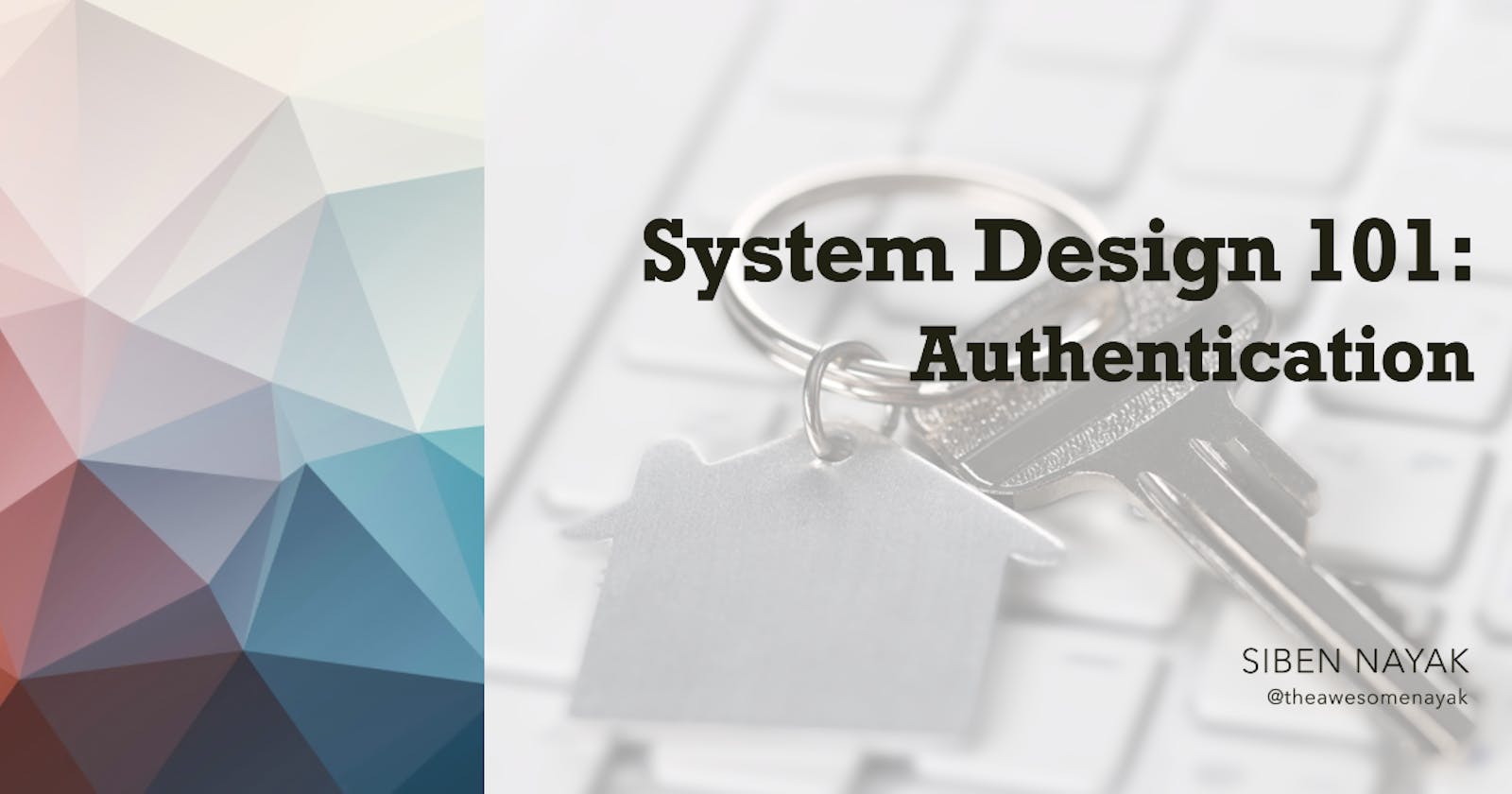In the previous post, we explored the key system design concepts that every software engineer should know. One of them was replication.
What is Authentication?
Authentication is the process of verifying a user or device before allowing access to a system or resources.
In other words, authentication means confirming that a user is who they say they are. This ensures only those with authorized credentials gain access to secure systems. When a user attempts to access information on a network, they must provide secret credentials to prove their identity. Authentication allows you to grant access to the right user at the right time with confidence. But this doesn’t occur in isolation.
Authentication is the foundation of secure system design, ensuring that only authorized users gain access to protected resources. From user passwords to multi-factor authentication, the methods employed vary, but the goal remains constant: verify the identity of users.
Authentication in Software Systems
The Significance of Authentication
Authentication is the process of confirming the identity of a user, application, or system. It serves as the first line of defense against unauthorized access. Effective authentication ensures that only legitimate users can access sensitive information, perform actions, or interact with a system's functionalities.
Authentication serves as the bedrock of secure system design, playing a pivotal role in safeguarding information, preserving user privacy, and maintaining the integrity of digital interactions. Here's an in-depth exploration of why authentication is indispensable:
1. Data Protection
One of the primary functions of authentication is to protect sensitive data from unauthorized access. In a world where digital information is a valuable asset, ensuring that only authorized individuals can access and manipulate data is paramount. Authentication acts as a gatekeeper, preventing malicious actors from infiltrating systems and compromising confidential information.
2. System Integrity
Authentication contributes significantly to maintaining the integrity of a system. Unauthorized access can lead to data manipulation, injection of malicious code, or disruptions in the functioning of a system. By confirming the identity of users, authentication acts as a robust barrier against potential threats, ensuring that the system operates as intended and delivers reliable services.
3. Compliance with Regulations
Many industries are subject to stringent regulations regarding data privacy and security. Adherence to these regulations is not just a legal obligation but also a crucial ethical consideration. Proper authentication mechanisms demonstrate a commitment to compliance, fostering trust among users, clients, and regulatory bodies.
4. User Trust and Confidence
Trust is foundational to the success of any system or service. Users must feel confident that their personal information is handled securely. Robust authentication practices build this trust by assuring users that their data is only accessible to authorized individuals. This trust is a key factor in user satisfaction and the long-term success of any digital platform.
5. Preventing Unauthorized Transactions
In systems involving financial transactions or critical operations, proper authentication prevents unauthorized parties from initiating actions on behalf of legitimate users. Whether it's transferring funds, changing account settings, or accessing sensitive documents, authentication ensures that only the rightful owner has control over these operations.
6. Identity Verification
Beyond securing data, authentication serves as a means of verifying the identity of users. This is especially crucial in scenarios where the accuracy of user identification is paramount, such as in healthcare systems, legal databases, or government services. Strong authentication methods help establish a reliable link between a digital identity and the real-world individual.
7. Mitigating Insider Threats
Authentication is not only about external threats; it also helps mitigate insider threats. Proper access controls and user authentication prevent employees or individuals within an organization from abusing their privileges and accessing data or functionalities beyond their scope.
8. Preserving Confidentiality
Confidential information, be it personal records, intellectual property, or trade secrets, requires layers of protection. Authentication, coupled with encryption and access controls, contributes to preserving the confidentiality of sensitive data, preventing unauthorized individuals from gaining insights into proprietary information.
9. Ensuring Accountability
Authentication plays a crucial role in establishing accountability within a system. When every action is tied to a specific user's authenticated identity, accountability is enhanced. This is essential for auditing, compliance reporting, and investigating security incidents.
10. Facilitating Secure Collaboration
In collaborative environments, where multiple users contribute to a shared platform, proper authentication ensures that each contributor is accurately identified. This is essential for attributing contributions, managing permissions, and preventing unauthorized alterations to collaborative projects.
Key Components of Authentication
Identification: Users provide a unique identifier, often a username or email, to declare who they are within the system.
Verification: The user's identity is verified by presenting something only they should know (password), something they have (security token or device), or something intrinsic to them (biometric data).
Authorization: Once authenticated, users are granted access only to the resources or actions they are authorized to use.
Challenges in Authentication
Password Security: Passwords, a common method of authentication, can be vulnerable to attacks. Weak passwords, password reuse, and improper storage can lead to security breaches.
Biometric Challenges: While biometrics enhance security, challenges such as false positives and false negatives need consideration.
Multi-Factor Authentication (MFA): Implementing MFA introduces complexity but significantly enhances security. Striking a balance between security and user convenience is essential.
Session Management: Handling user sessions securely to prevent session hijacking or unauthorized access is a critical aspect of authentication.
Components Involved in Authentication Systems
1. User Database
Purpose: Stores user account information, including usernames, email addresses, and hashed passwords.
Function: Allows the authentication system to validate user credentials during the login process.
2. Credential Storage
Purpose: Safely stores user credentials, such as passwords or biometric templates.
Function: Protects sensitive information using encryption and hashing to prevent unauthorized access even if the storage is compromised.
3. Biometric Sensors
Purpose: Captures unique physical or behavioral characteristics of users, such as fingerprints or facial features.
Function: Enables biometric authentication by comparing captured data with stored templates.
4. Token Service
Purpose: Generates and manages tokens for secure communication between components.
Function: Issues access tokens, refresh tokens, or security tokens that represent authenticated sessions and provide a secure means of communication.
5. Authentication Server
Purpose: Validates user identity and manages the authentication process.
Function: Verifies user credentials, initiates token issuance, and communicates with other components to determine access permissions.
6. Identity Provider (IdP)
Purpose: Manages user identities and issues identity tokens.
Function: Provides a centralized service for identity verification, often used in Single Sign-On (SSO) scenarios.
7. Authorization System
Purpose: Determines what resources or actions a user is allowed to access based on their permissions.
Function: Evaluates access control policies, roles, and permissions to enforce proper authorization.
8. Session Management
Purpose: Maintains the user's authenticated state across multiple requests.
Function: Generates and manages session identifiers, handles session timeouts, and tracks user activity during a session.
9. Multi-Factor Authentication (MFA) Methods
Purpose: Adds an additional layer of security by requiring multiple forms of identification.
Function: Utilizes various authentication factors such as SMS codes, email verification, or biometrics to enhance security.
10. Logging and Auditing System
Purpose: Records authentication events for security auditing and analysis.
Function: Logs successful and failed authentication attempts, timestamps, and details about the authentication process for monitoring and analysis.
11. External Identity Providers (Social Logins)
Purpose: Allows users to log in using credentials from third-party identity providers (e.g., Google, Facebook).
Function: Authenticates users based on credentials from external sources, simplifying the login process and leveraging existing user identities.
12. Web Application Firewalls (WAF)
Purpose: Protects web applications from various attacks, including those targeting authentication mechanisms.
Function: Monitors and filters HTTP traffic between a web application and the Internet, identifying and mitigating potential security threats.
13. Access Control Lists (ACLs)
Purpose: Lists permissions attached to an object, determining which users or system processes are granted access to that object.
Function: Helps enforce authorization policies by specifying what actions users can perform on resources.
Understanding how these components interact is crucial for designing a robust and secure authentication system. Depending on the specific requirements and security considerations, different components may be emphasized or additional components may be integrated into the overall authentication architecture.
Authentication Techniques
Password Based Authentication
Password-based authentication is a widely used method of gaining access to resources with the help of a set of credentials containing a username and password. It relies on one's ability to authenticate oneself by presenting the correct credential, and it is the most preferred method for the majority of resources in the organization. The complexity and secrecy of the password is crucial for the security of all resources in the organization.
# Install the bcrypt library
# pip install bcrypt
import bcrypt
# Function to hash a password
def hash_password(password):
# Generate a salt and hash the password
salt = bcrypt.gensalt()
hashed_password = bcrypt.hashpw(password.encode('utf-8'), salt)
return hashed_password
# Function to verify a password
def verify_password(plain_password, hashed_password):
# Use bcrypt to verify the password
return bcrypt.checkpw(plain_password.encode('utf-8'), hashed_password)
# Example usage
user_password = "user123"
hashed_password = hash_password(user_password)
# Simulate a login attempt
login_attempt = "user123"
if verify_password(login_attempt, hashed_password):
print("Login successful")
else:
print("Login failed")
JSON Web Tokens (JWT)
JWT is a compact, URL-safe means of representing claims to be transferred between two parties. It's commonly used for authentication and authorization purposes, often in web development.
# Python code snippet for JWT authentication
import jwt
from datetime import datetime, timedelta
# Secret key for signing and verifying JWTs
secret_key = 'your_secret_key'
# Function to generate a JWT token
def generate_jwt_token(user_id):
payload = {
'user_id': user_id,
'exp': datetime.utcnow() + timedelta(days=1) # Token expiration time
}
token = jwt.encode(payload, secret_key, algorithm='HS256')
return token
# Function to verify a JWT token
def verify_jwt_token(token):
try:
payload = jwt.decode(token, secret_key, algorithms=['HS256'])
return payload
except jwt.ExpiredSignatureError:
return "Token has expired"
except jwt.InvalidTokenError:
return "Invalid token"
# Example usage
user_id = 123
token = generate_jwt_token(user_id)
print(f"Generated JWT token: {token}")
# Verify the token
verification_result = verify_jwt_token(token)
print(f"Token verification result: {verification_result}")
OAuth (Open Authorization)
OAuth is an open-standard authorization protocol that enables secure access to resources without sharing credentials. It's commonly used for third-party authentication, allowing users to grant limited access to their resources.
# Python code snippet for OAuth authentication
from requests_oauthlib import OAuth2Session
# Configuration for a hypothetical OAuth provider
oauth_config = {
'client_id': 'your_client_id',
'client_secret': 'your_client_secret',
'authorization_base_url': 'https://oauth-provider.com/authorize',
'token_url': 'https://oauth-provider.com/token',
}
# Initialize OAuth session
oauth = OAuth2Session(oauth_config['client_id'])
# Redirect user to authorization URL
authorization_url, state = oauth.authorization_url(oauth_config['authorization_base_url'])
print('Please go to', authorization_url)
# Get the authorization response from the user (assuming a web-based flow)
redirect_response = input('Paste the full redirect URL here: ')
# Fetch the access token using the authorization response
oauth.fetch_token(
oauth_config['token_url'],
authorization_response=redirect_response,
client_secret=oauth_config['client_secret']
)
Multi-Factor Authentication (MFA)
Multi-Factor Authentication combines two or more authentication factors to enhance security. Common factors include something you know (password), something you have (smartphone or token), and something you are (biometric data).
# Python code snippet for time-based one-time password (TOTP) authentication
def authenticate_user_with_totp(username, password, totp_code):
if authenticate_user(username, password):
# Fetch user's secret key for TOTP
secret_key = database.fetch_totp_secret_key(username)
# Verify the provided TOTP code
if verify_totp_code(totp_code, secret_key):
return True
return False
# Example usage
username = "user123"
password = "secure_password"
totp_code = input("Enter TOTP code from authenticator app: ")
if authenticate_user_with_totp(username, password, totp_code):
print("Authentication successful")
else:
print("Authentication failed")
Biometric Authentication
Biometric authentication relies on unique physical or behavioral characteristics of an individual for identity verification. Common biometric identifiers include fingerprints, iris patterns, facial recognition, and voiceprints.
# Python code snippet for facial recognition authentication
def authenticate_user_with_face_id(username, captured_face_data):
# Fetch user's enrolled facial data
stored_face_data = database.fetch_face_data(username)
# Compare the captured facial data with the stored data
if compare_facial_data(captured_face_data, stored_face_data):
return True
return False
# Example usage
username = "user123"
captured_face_data = capture_face_from_camera()
if authenticate_user_with_face_id(username, captured_face_data):
print("Authentication successful")
else:
print("Authentication failed")
Conclusion
The realm of authentication is dynamic, continually evolving to meet the challenges of an ever-changing digital landscape. Developers and system architects must navigate this landscape judiciously, selecting and combining authentication techniques that align with the specific requirements of their applications.
A robust authentication system not only fortifies against security threats but also enhances the overall user experience. As technology advances, so too will the sophistication of authentication methods, ensuring a harmonious balance between security, usability, and the seamless functioning of digital ecosystems
Thank you for staying with me so far. Hope you liked the article. You can connect with me on LinkedIn where I regularly discuss technology and life. Also, take a look at some of my other articles and my YouTube channel. Happy reading. 🙂